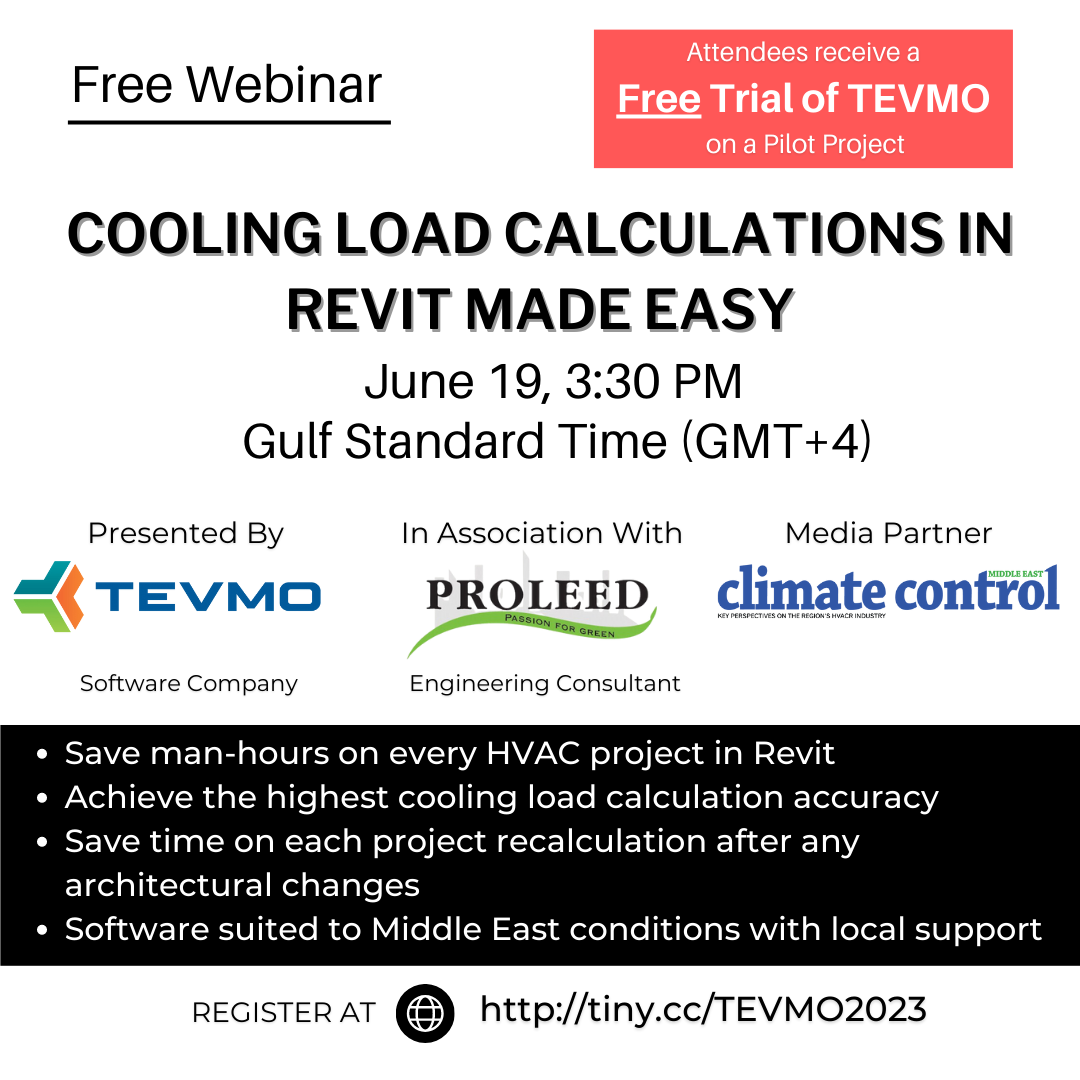Tevmo LLC – Software for HVACR Engineering Consultants and Equipment Manufacturers
Over 5000 HVAC&R manufacturer employees and HVAC&R designers daily use software developed by our team members.
Use our web-based HVAC&R manufacturing software to select, calculate, manufacture, sale AHU, fans, chillers, rooftops, vrf systems and other HVAC&R equipment. Due to our extensive experience we can assist you in manufacturing this equipment.
Use our HVAC&R plugin for Revit to build energy model of almost any building, calculate cooling loads, heating loads, design and calculate VRF and chiller - fan coil air conditioning systems, ventilation systems, heating systems.
Contacts
- Email: info@tevmo.com
- TEVMO COMPUTER SYSTEMS & COMMUNICATION EQUIPMENT SOFTWARE DESIGN CO. L.L.C
- License No.: 1129226
- Address: Dubai Investments Park 1, Bayan Business Center, Office 607-400
Quick ASHRAE Cooling Loads Calculation in Revit with Tevmo Plugin
Tevmo Software for ASHRAE Cooling Loads Calculation in Revit
- Save man-hours on every project
- Achieve highest calculation accuracy
- Save time on each project recalculation after any architectural changes
- Local support offered
- Software adapted to Middle-East conditions
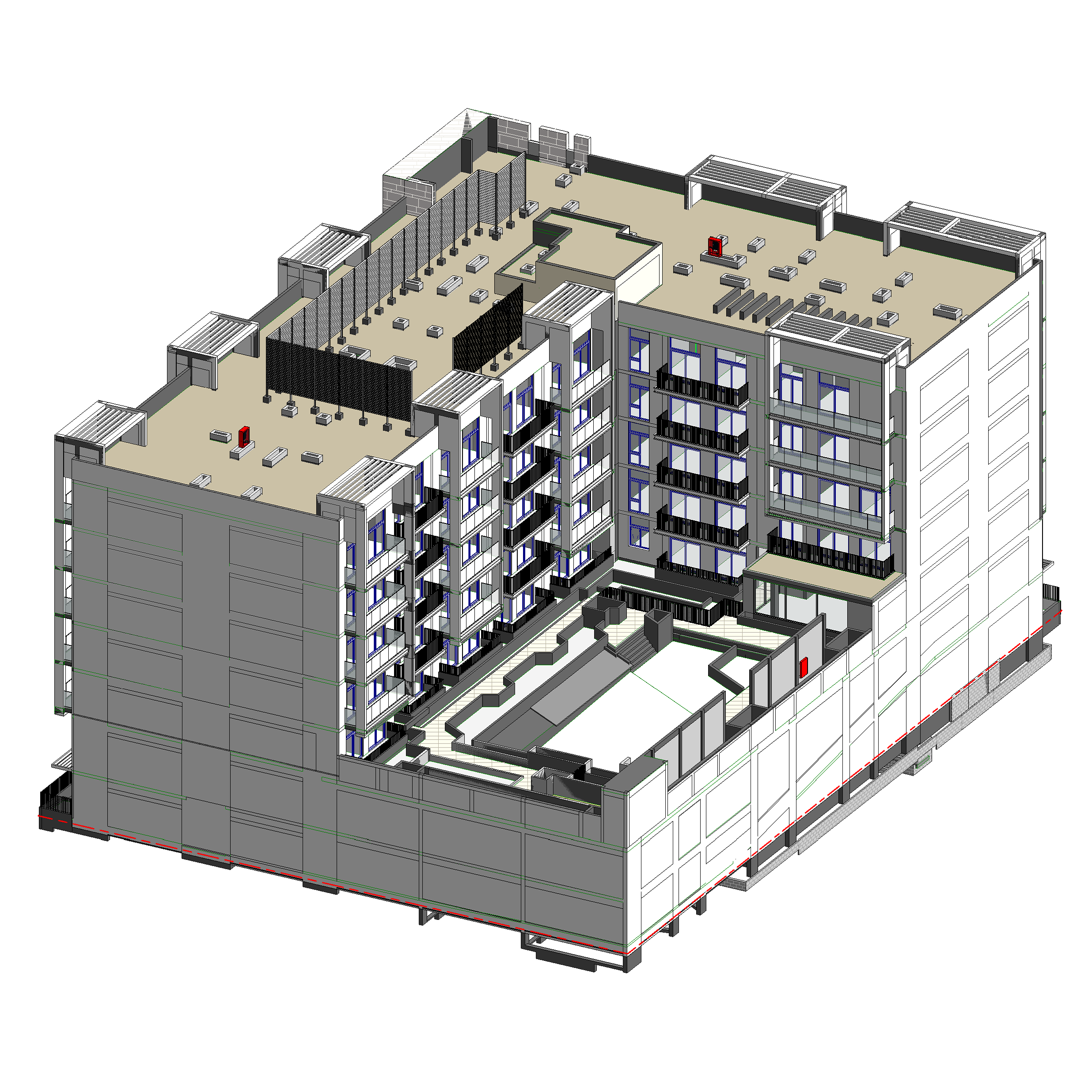
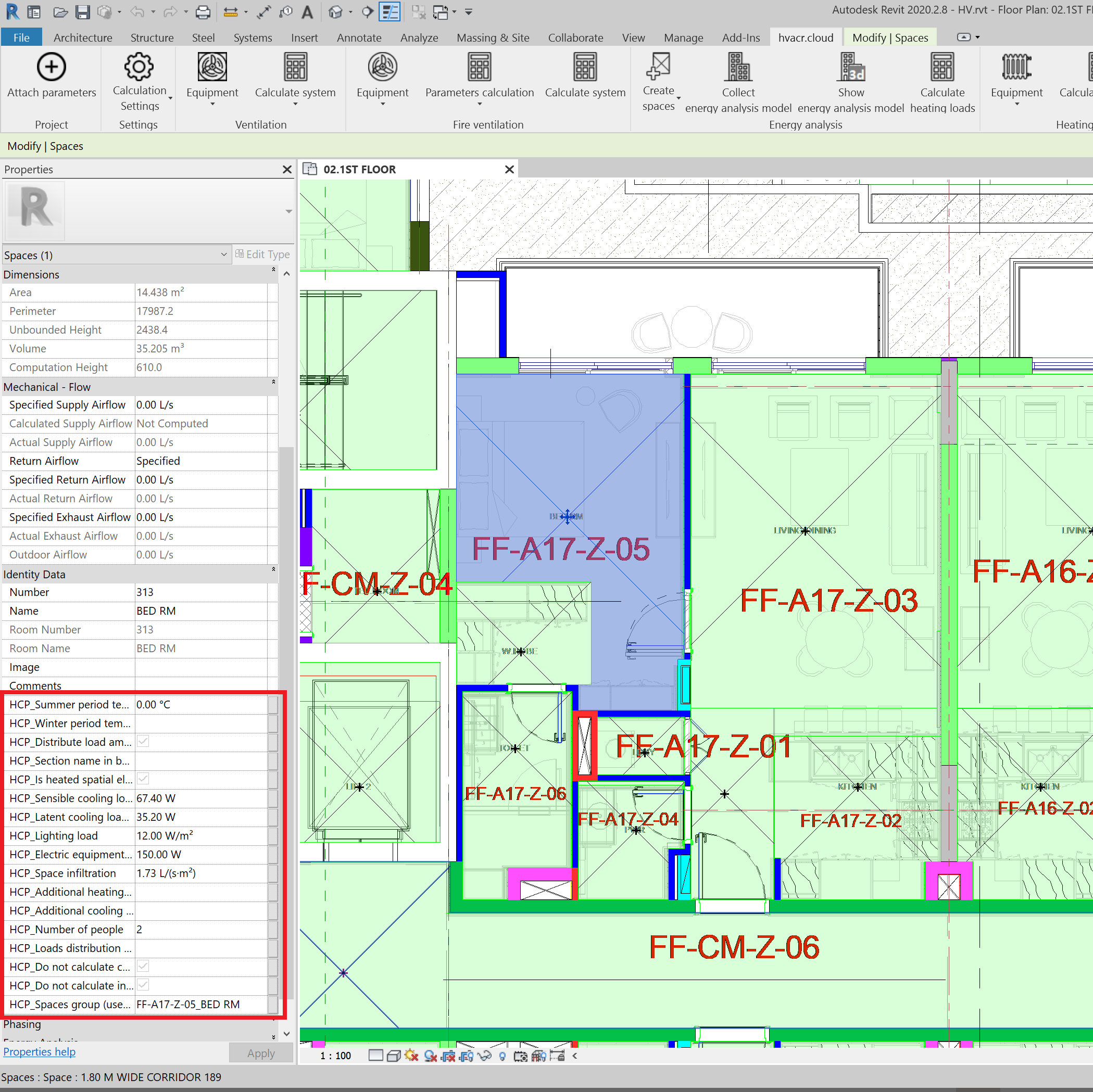
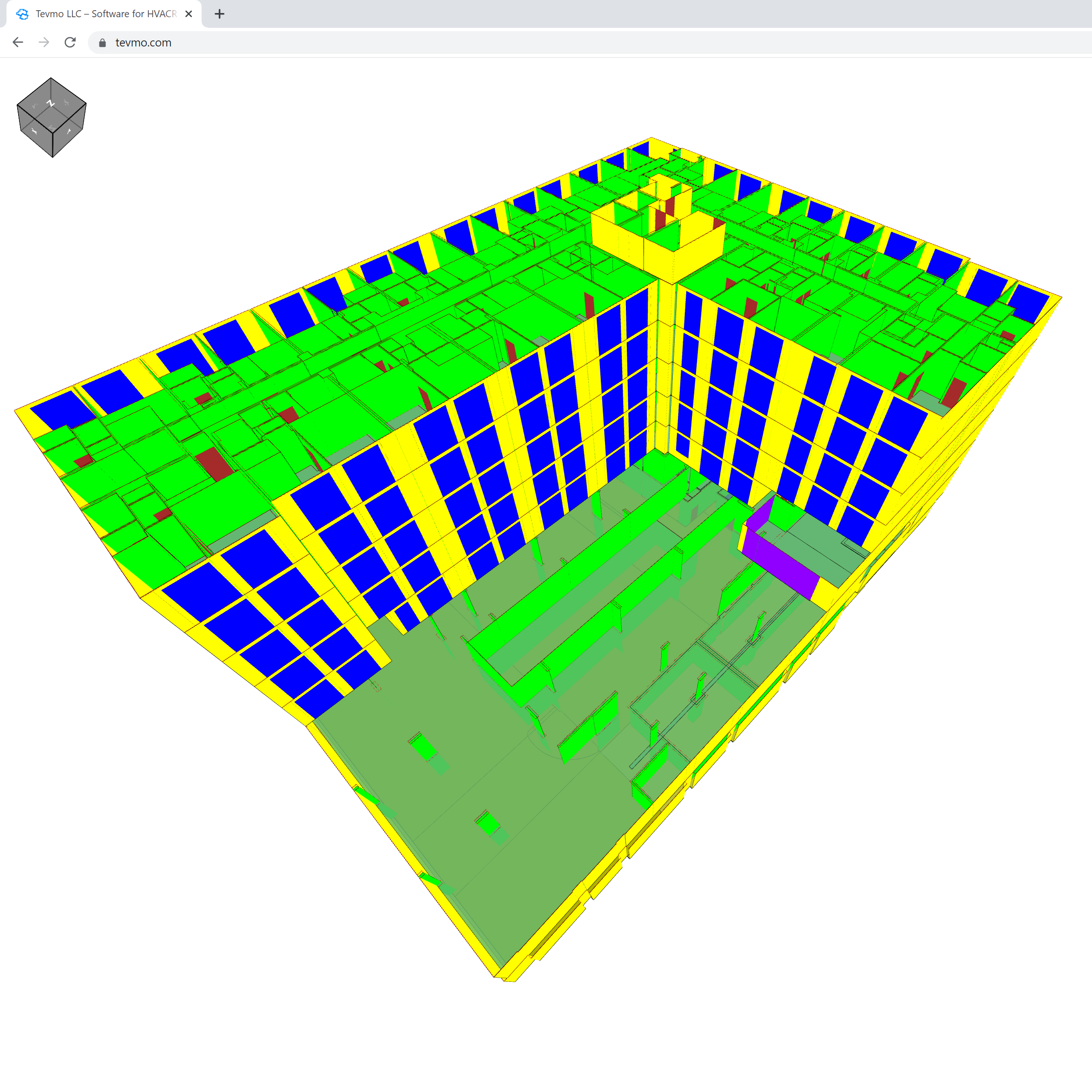
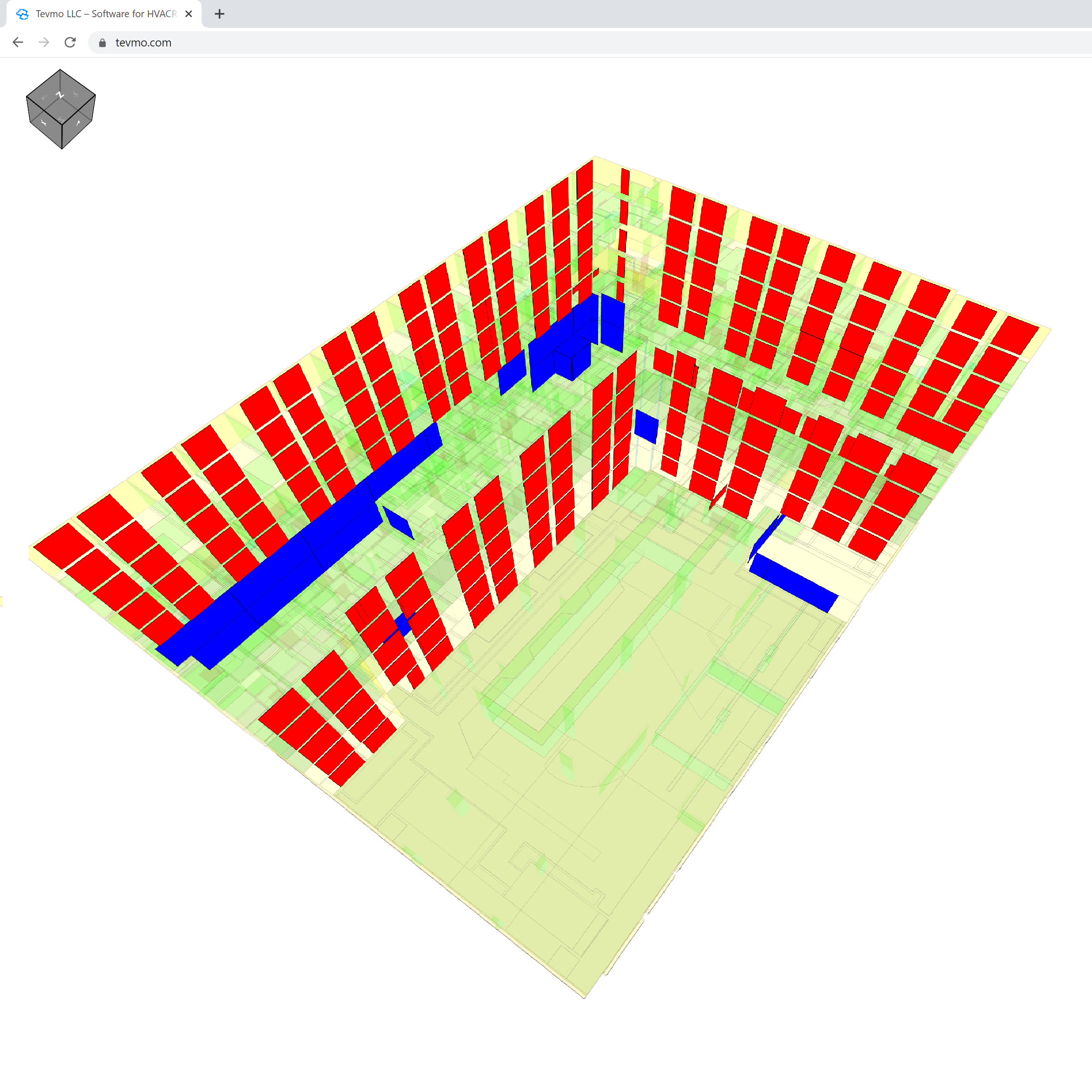

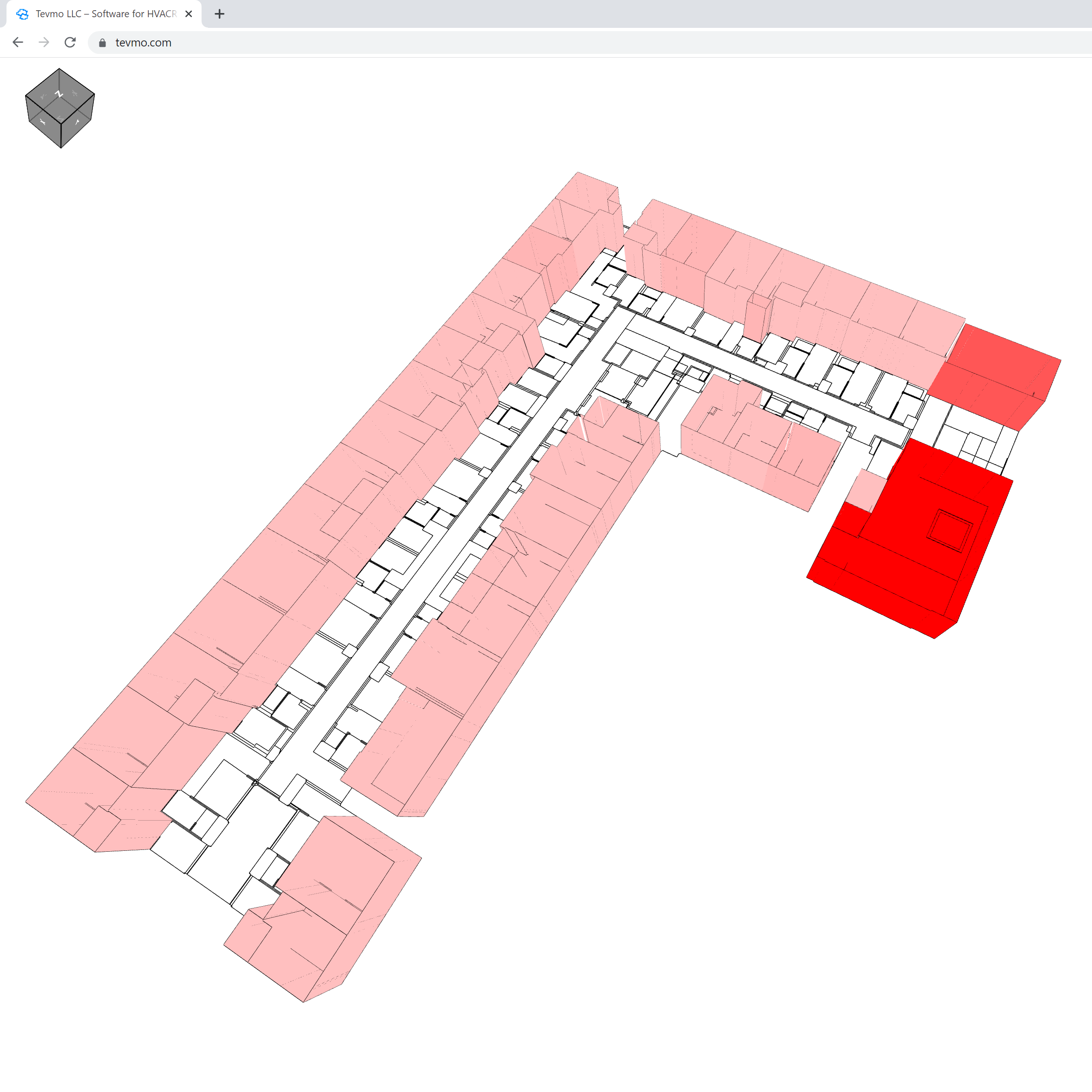
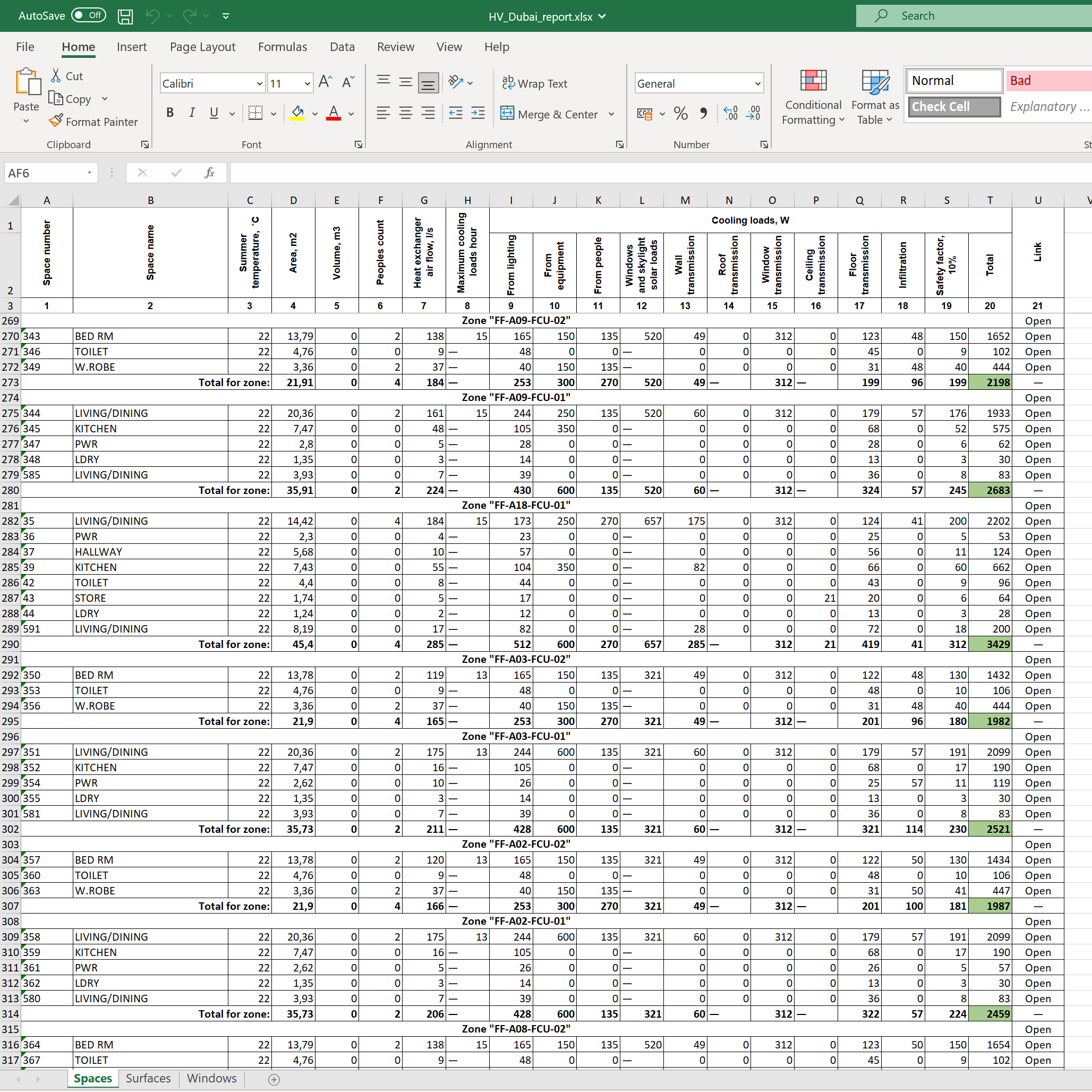
Revit Plugin for HVACR Design
- Energy analysis. Fast construction of an energy model. Color indication for a quick check of model correctness. Support for linked documents. Work with rooms and spaces from all related files.
- Select and insert into the project various heating, ventilation, chiller/fan-coil equipment. Trace systems with your families. Automatically perform sizing and balancing of these system. Download reports in Excel.
- Select and insert into the project various equipment for VRF systems. Trace systems with your families. Perform sizing. Download PDF reports.
HVACR Equipment Selection and Manufacturing Software
- Select equipment, obtain technical data and manufacturing documentation, design equipment, calculate equipment cost, get sales offers, manage equipment database and settings.
- Access the software from any device and place. It’s role‐ based and has different permissions for sales manager, engineer, administrator, customer. You gain full control over selections of your equipment and can view any selections of your customers and employees at any time.
- Seamlessly integrate software with modules for designers and ERP system. Export equipment to Revit and AutoCAD.
BIM Web-Application
- Architectural design in a web browser. Create walls, ceilings, windows, roofs, etc.
- Automatic construction of energy model in a web browser.
- Hydraulic systems design in a web browser (pipes, fittings, radiators, fan coils, chillers, collectors, valves, etc.).
- Design and calculation of ventilation systems.
- Design and calculation of chiller/fan-coil and VRF systems.
- Our web-based software allows you to conveniently work with big models in a web browser.